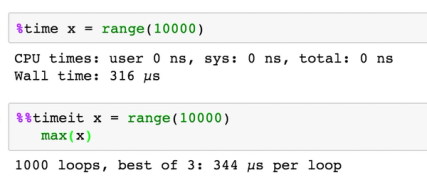Jupyter Notebook
What is Jupyter Notebook?
Jupyter Notebook (formerly known as IPython Notebook) is an interactive web application for creating and sharing computational documents. The project was first named IPython and later renamed Jupyter in 2014. It is a fully open-source product, and users can use every functionality available for free. It supports more than 40 languages including Python, R, and Scala.
A notebook is a mutable file saved in ipynb format. Jupyter Notebook has a notebook dashboard to help users manage different notebooks. Kernels are also part of Jupyter notebooks. Kernels are processes that run interactive code in a particular programming language and return output to the user. Kernels also respond to tab completion and introspection requests. Jupyter notebooks can be converted to an open standard format such as HTML LaTeX, PDF, Markdown, and Python by using the "Download As" function in the web interface. The conversion process can also be automated via tools like nbconvert.
What are Jupyter notebooks used for?
Jupyter notebooks are used for a variety of purposes. A notebook is an interactive computational environment in which users can execute a particular piece of code and observe the output and make changes to the code to drive it to the desired output or explore more. Jupyter notebooks are heavily used for data exploration purposes as it involves a lot of reiterations. It is also used in other data science workflows such as machine learning experimentations and modeling. It can also be used for documenting code samples. A Jupyter notebook has independent executable code cells that users can run in any order. Documentation can be done by alternating between code and markdown cells.
What’s the difference between JupyterLab and Jupyter Notebook?
While both JupyterLab and Notebook support programming languages such as Python, Julia, Scala, and R, support for all these languages come preinstalled with JupyterLab. Jupyter Notebook only offers a very simple interface using which users can open notebooks, terminals, and text files. JupyterLab offers a very interactive interface that includes notebooks, consoles, terminals, CSV editors, markdown editors, interactive maps, and more. In the Jupyter lab, notebooks also have a few improvements like the drag and drop cells feature which is not available in the Jupyter notebook. Overall, JupyterLab can be considered as an extension to Jupyter Notebook to increase its scope.
How to install Jupyter Notebooks
Jupyter Notebook comes pre-installed within the Domino AI platform. Outside of Domino, it can be installed using PyPI.
Install Jupyter Notebook with pip:pip install notebook
To run the notebook:jupyter notebook
Jupyter and Domino
The Domino Enterprise MLOps platform has native integrations with Jupyter Notebook. Jupyter is included in Domino standard environments, along with R, Python, and R Studio. This makes it easy for users to spin up workspaces that include Jupyter with desired compute environment and hardware with a single click. While using Jupyter, users are able to take advantage of the platform’s collaboration, documentation, and reproducibility capabilities for their projects.